Help System
ORDERING AUTHOR COPIES
Dog Ear Publishing is very pleased to introduce our web based system for Ordering Author Copies!
This system allows authors to order copies of their book at anytime, and is accessed via the web at the following address:
To access this system you will need two things:
1) Username - which is usually your email address
2) Password - this is a uniquely generated password here at Dog Ear
As an active Dog Ear Publishing author, you should have received an email with both of these items included. If you did not - or if you have lost the email - please contact us and we'll send you your login and password.
Here is an overview of the system - each section is outlined below, with links to the appropriate explanation page.
LOG IN PAGE
To log in you will use the Username and Password are assigned by Dog Ear during the production process. Do NOT create a new user account, you will not be able to access your section within the project system - contact us if you do not have your Username and Password. You CAN attempt retrieve your account details by entering your email address in the Username field and clicking "FORGOT MY PASSWORD"
THE AUTHOR 'HOME' PAGE
Once you have logged in to the system, the first page lists the various titles (Projects) you have with Dog Ear Publishing.
To order copies of a specific title, you will navigate to the page for that Project by clicking the button labeled "VIEW" to the right of the project binding.
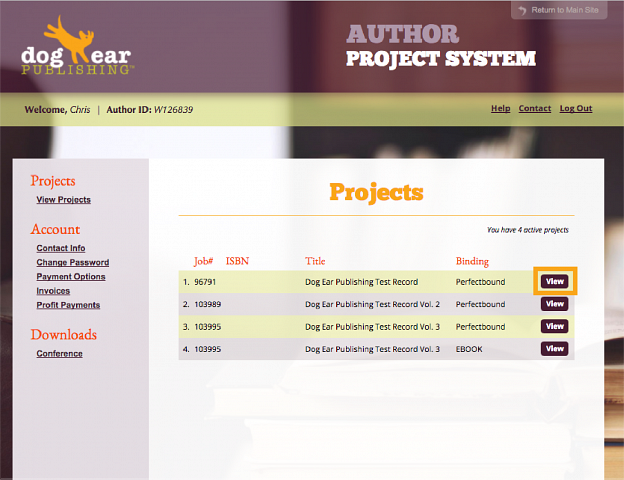
This button will take you the Project Detail page. The "ORDER" button is in the upper right corner.
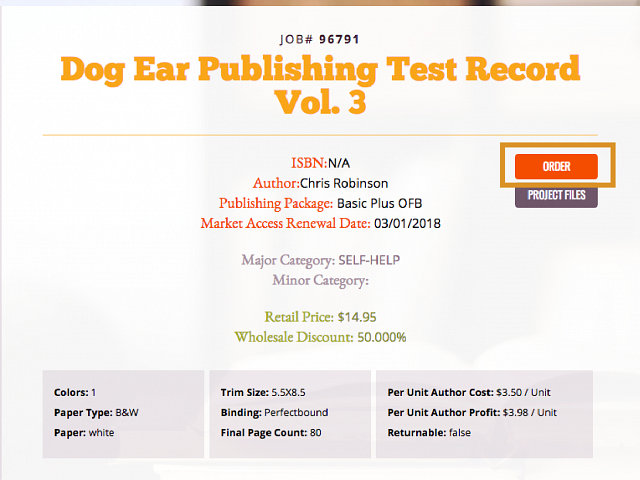
Clicking the "ORDER" button will take you directly to the page on which you'll place your order.
NOTE: YOUR SPECIAL AUTHOR PRICE WILL BE AUTOMATICALLY APPLIED.
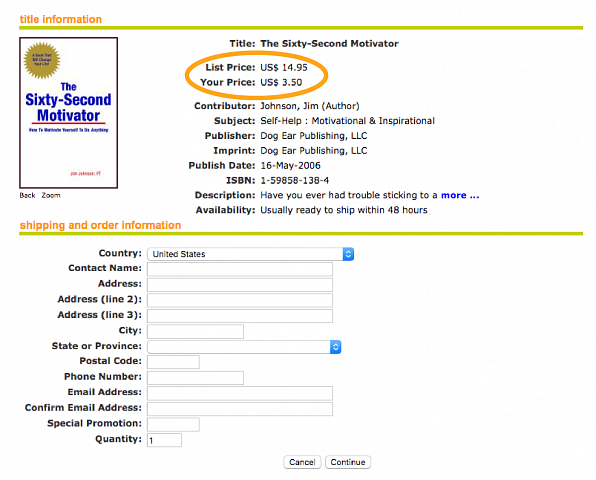
Click here to access help for the Project Status system.
Click here to access help for the Sales Status system.
This is an evolving system - so please don't hesitate to ask questions or send us your comments!
The Dog Ear Publishing Author Team